
I love to sew and I love to take photos. Unfortunately, I don’t always spend enough time on my photography so my sewing projects don’t look quite as great as they could. The photo above on the left is from last week’s 30 Minute Dress Tutorial post. As you can see it needs help!
This weekend I got an advanced copy of Style The Kid, a new ebook by Alida Lee. After drinking in all the photography tips I retook my photos. The photo on the right is so much better after following a few tips that make a HUGE difference! The book is all about how to style, use natural lighting and get the right perspective. Perfect for taking your amateur photos up a notch!
NOTE: I’ve had lots of comments on facebook and email tell me the first photo is better. Please understand this ebook is showing you how to take better photos for blogs and product photography (if you sell on etsy). See the other “after” photos below if you like larger smiles!
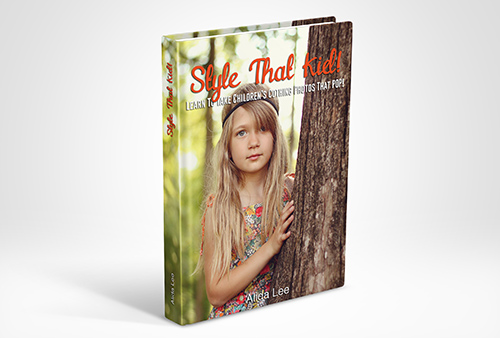
Get the photography tips HERE.
Style That Kid is a PDF ebook that you can download to your own computer. It’s full of photograph examples and wonderfully educational tips!
Here is one of the Before & After examples in the ebook.

The great thing about this book is that it’s for everyone. You don’t need a super fancy camera lens and studio lighting to improve your photos.



Go check out Alida Lee’s Style That Kid ebook and see how it improves your photography! Thank you to Alida for asking me to join her book tour! It’s an honor to be asked!
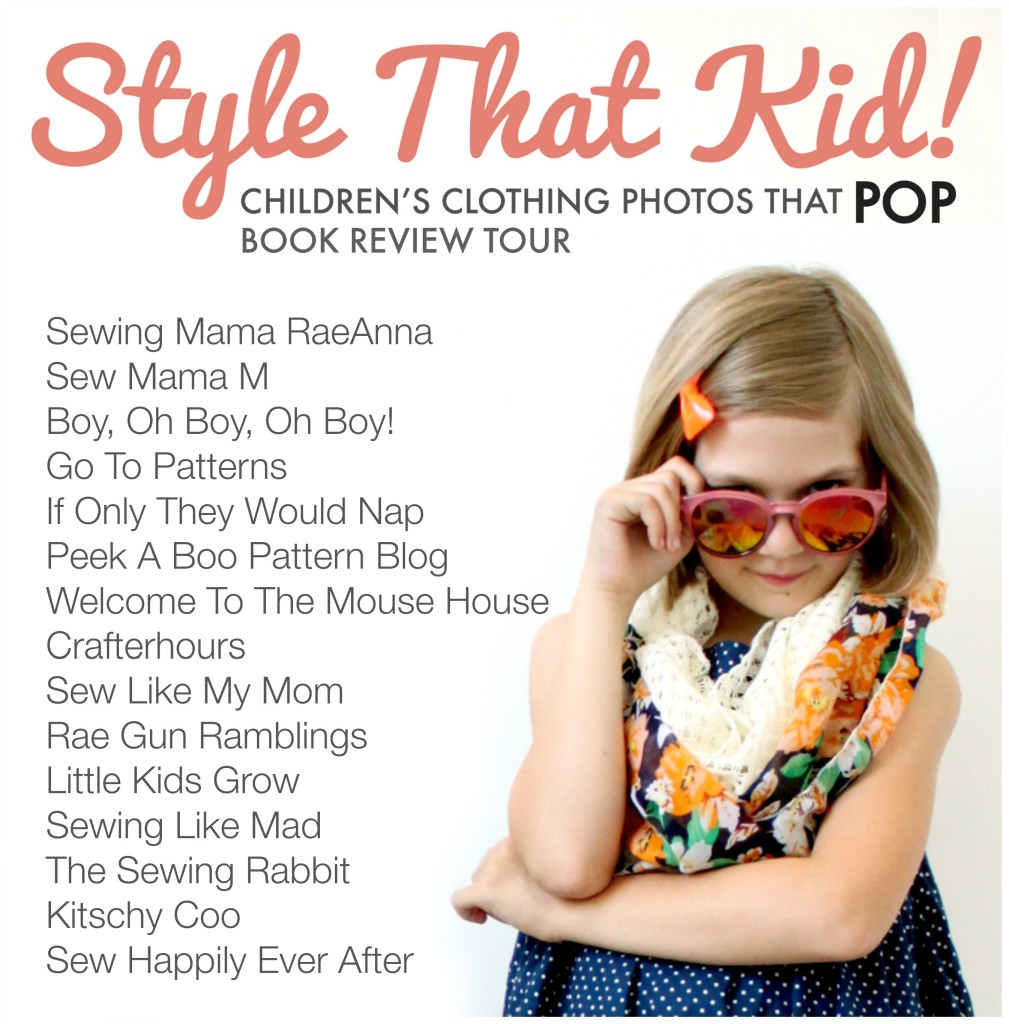
Comments & Reviews
MS Barb says
YES, I think your after photos look better!
Milojka Trnar says
I agree
windows product key says
The article you have shared here very good. This is really interesting information for me. Thanks for sharing!
Cheap Research Paper says
This is the best thing! Simply blurring the background will make the photo meticulous and sharper towards the main character. I am not sure about this software is paid or free but it looks excellent to me. I am going to test my photo on it.
English Homework says
There were a wide range of communist political gatherings in Europe who took part in governments since WWII, and not very many of them were on the plain extraordinary finishes since alliances. The present “thoughts” about communism that exist on Reddit appear to be for the most part dependent on some American boogieman stories.
Liza Melka says
“Are you a photographer? Or at least an amateur? So, surely trying to do everything possible to get great images. Many, in search of decent results, strive to improve existing photographic equipment and sooner or later, but find that they spend more time searching for a new magic lens, magic filter or supernatural accessory than they actually photograph with them.
When you meet other photographers, you can often hear that they are discussing new items just released by one manufacturer or another. Why is this happening? Why are some photographers so obsessed with equipment? Most likely, because we often fall into the marketing trap, in which we are promised that a new lens or new body will improve the images simply because it is a new, and therefore the best part of the equipment. Maybe it’s true, but it’s only half the truth. The new lens can help make the image a little clearer, or create a more spectacular bokeh, but the best way to get better quality pictures is to enhance your own skills in photography. Writer from writing center
Liza Melka says
A very good selection of thanks, I have long wondered what can I give with myself? It should be delicious, so that the child does not ignore the mother’s care, and is helpful. You can bring nuts and dried fruits with you. This will be an excellent alternative to sweets. This is nourishing, and gives the child energy for the brain and muscles, nourishes the body with useful substances, and at the same time is not harmful to the teeth and does not interrupt the appetite. Moreover, dried fruits can be harvested independently from summer.
Pay Someone To Do My Assignment says
A photo is a picture taken by a camera, advanced camera, or cell phone that is capable of producing a hard copy or digital copy of a genuine individual or object.
Speedypaper says
Good tips! Thank you for sharing with us.
cheap research writing service says
Reading the article will help you to learn to take better photos of your work. People would like to get photography tips and they can come across many online articles like these that let them learn different ways of taking better photos.
Assignment help online says
There are so many online assignment help website to help you. It is important to choose the best one among the many. Before choosing the one go for that website reviews first and then check the website like their services, prices, discounts, website interface, and everything. Go through their samples that how they write so, you can understand the level of their experts.
largest mla font says
It’s an interesting idea for this photo. I like your style. Also, next time you can write more about how to make such bright pictures. I’m sure your readers will like it.
discussion board post says
If you have discussion board posts that need to get done, why not trust our experts? For an affordable price, we can complete your discussion board post in a way that gets results.
discussion board post says
When you need help with posting discussion board questions and responses, leave it to the experts at Writer-Elite.com to lend you a hand
wellhello reviews says
Essentially I signed up after reading wellhello reviews and 48 hours later I found the love of my life, literally. Were married since 2011! In any case, the site was well designed and very easy to use. It was not filled with fake profiles unlike the competition. I recommended it when asked for dating sites suggestion.
Psychology Research Paper Services says
Online psychology paper writing service companies are very keen when it comes to Psychology Research Paper Services for students studying psychology studies in order for them to score straight A’s in their custom psychology research papers.
write my memo online says
Writing a motivational letter can be a major challenge, but if you want to get into a top college, there is no way to avoid it. This is why so many students seek out the professional motivation letter writing services of Order-Essays.com.